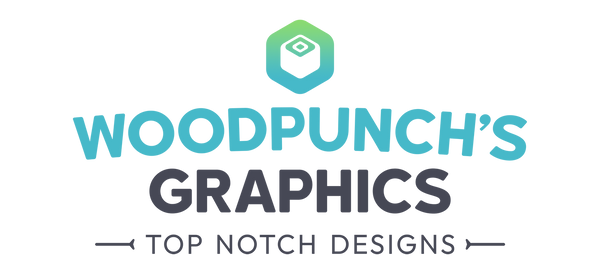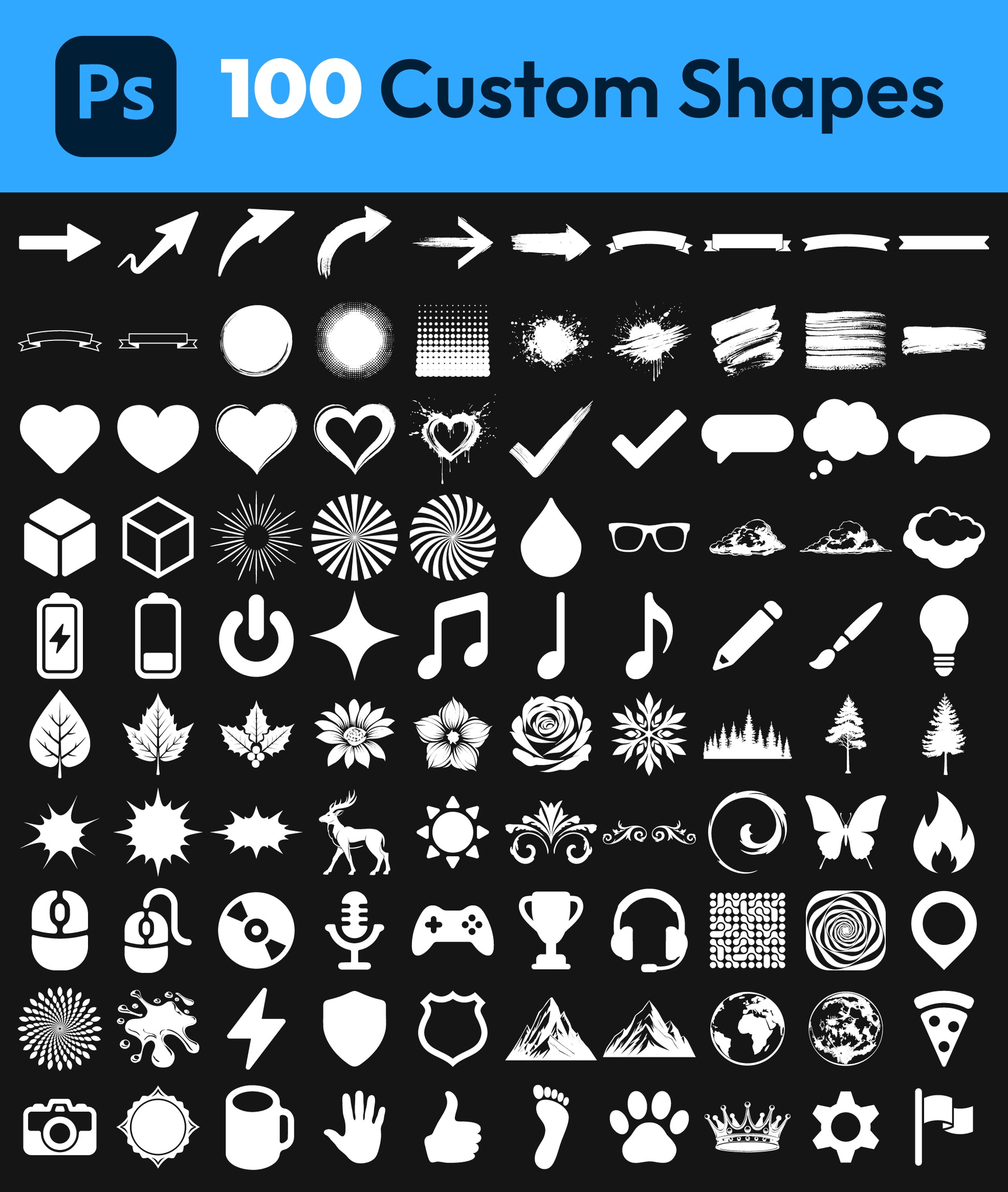100 Photoshop Shapes Pack
100 Photoshop Shapes Pack
Couldn't load pickup availability
100 Custom Shapes Pack for Photoshop
Enhance your Photoshop design toolkit with our 100 custom shapes pack! This versatile pack is perfect for designers looking to add a bunch of the most useful shapes to Photoshop. This pack offers a wide range of shapes, including arrows, banners, halftone shapes, grunge shapes, heart shapes, speech bubbles, starbursts, sunbursts, clouds, abstract shapes, badge shapes, and more, offering something for every project.
Our shapes pack is easy to install and use, making it a breeze to add more shapes to the custom shape tool. The pack is sent as a CSH file, which you can import using the Shape window in Photoshop.
Full List of Custom Shapes
Here's the full list of the 100 shapes included in the pack:
- Horizontal arrow shape
- Zig-zag arrow shape
- Rounded arrow shape
- Hand-painted rounded arrow shape
- Hand-painted horizontal arrow shape
- Bold hand-painted arrow shape
- Arched banner shape
- Horizontal banner shape
- Rounded arched banner shape
- Rounded horizontal banner shape
- Arched outlined banner shape
- Arched outline horizontal banner shape
- Hand-painted circle shape
- Halftone gradient circle shape
- Halftone gradient shape
- Grunge paint splat shape
- Grunge paint splat with smudges shape
- Brush strokes scribble shape
- Brushstroke shape
- Thin brush stroke shape
- Heart shape
- Rounded heart shape
- Hand-painted heart shape
- Hand-painted outline heart shape
- Grunge paint splat heart shape
- Hand-painted checkmark shape
- Checkmark shape
- Speech bubble shape
- Thought bubble shape
- Rounded speech bubble shape
- Cube faces shape
- Cube outline shape
- Sunburst shape
- Starburst shape
- Twirl starburst shape
- Drop shape
- Glasses shape
- Cloud 1 shape
- Cloud 2 shape
- Cartoon cloud shape
- Charged battery shape
- Low battery shape
- Power on and off shape
- Star shape
- Music note 1 shape
- Music note 2 shape
- Music note 3 shape
- Pencil shape
- Paintbrush shape
- Lightbulb shape
- Leaf 1 shape
- Leaf 2 shape
- Leaf 3 shape
- Flower 1 shape
- Flower 2 shape
- Flower 3 shape
- Snowflake shape
- Treeline shape
- Tree 1 shape
- Tree 2 shape
-
Flash shape 1
- Flash shape 2
- Flash shape 3
- Deer shape
- Sun shape
- Flourish 1 shape
- Flourish 2 shape
- Flourish 3 shape
- Butterfly shape
- Flame shape
- Mouse shape
- Mouse with cord shape
- Disc shape
- Microphone shape
- Controller shape
- Trophy shape
- Headset shape
- Abstract shape 1
- Abstract shape 2
- Abstract shape 3
- Map pin shape
- Liquid spill shape
- Lightning bolt shape
- Badge shape 1
- Badge shape 2
- Mountain 1 shape
- Mountain 2 shape
- Earth shape
- Moon shape
- Pizza slice shape
- Camera shape
- Award shape
- Mug shape
- Handprint shape
- Thumbs up shape
- Footprint shape
- Paw shape
- Crown shape
- Gear shape
- Flag shape
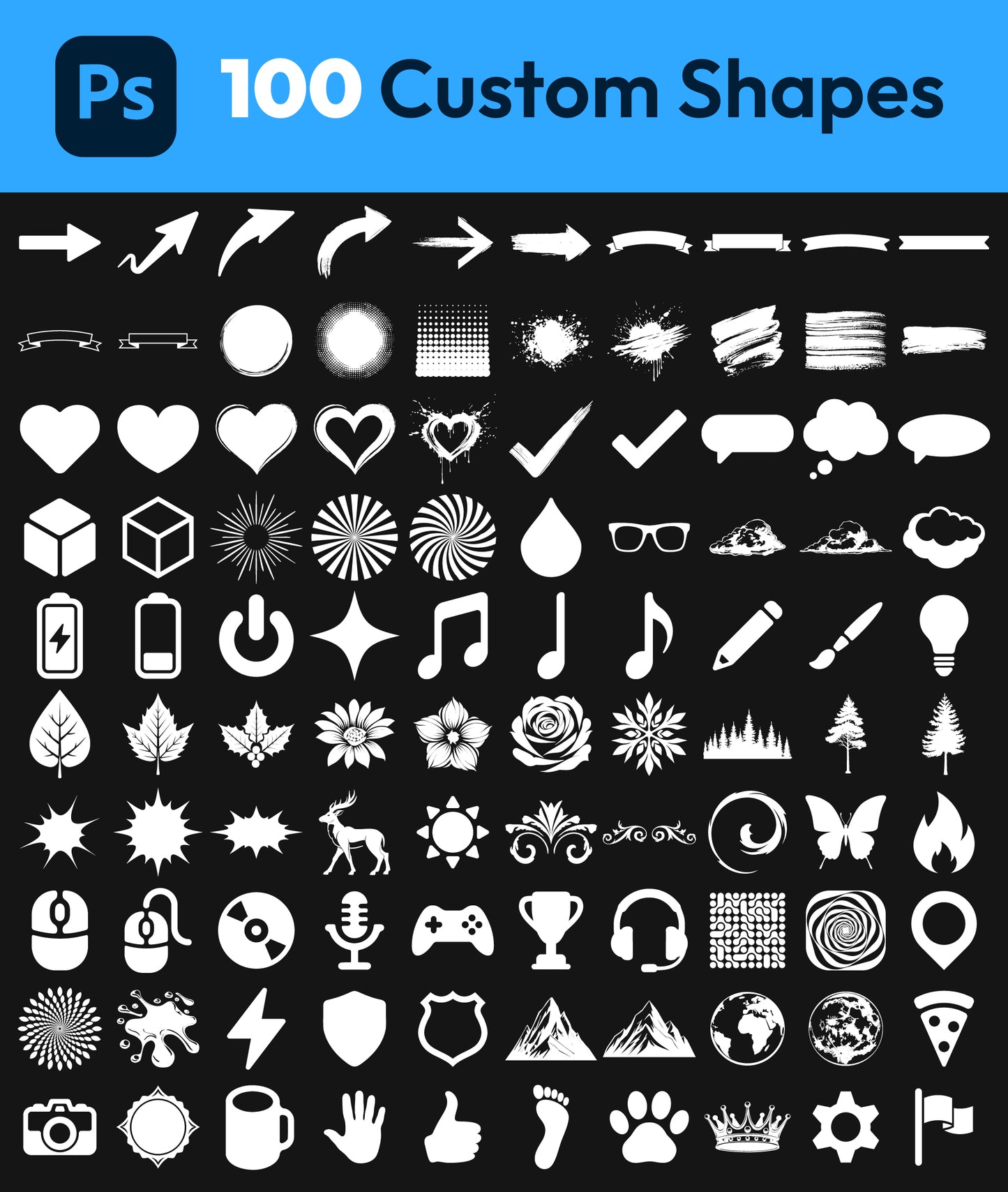




Graphic Information
Details
Size: Vector pixels
File format type: CSH
Common Questions
Can I request custom graphics?
We specialize in high-quality premade templates for instant customization! While we don't typically take on full custom projects, work may be possible for established creators or larger communities. Have an idea for a new template? We'd love to hear it! Please send us a suggestion.
Can I change the text in my order after purchase?
- Before receiving your order: Contact us with your order number and the desired text change.
- After receiving your order: We can correct typos or spelling mistakes, but full word changes are not possible.
How fast will I receive my order?
Lightning fast! Our automated system gets to work right away: Personalized Graphics (Banners, Logos, PFPs etc.): Delivered to your email, usually within 1-15 minutes of your order being paid. Instant Downloads (PSD, AEP, Icon Packs, Shapes): Download links are available immediately and are emailed to you right after checkout. Order processing relies on payment confirmation. E-checks or payment reviews (e.g., by PayPal) can delay the start of the process.
I haven't received my order email. What should I do?
Most personalized graphics arrive within 15 minutes. Instant downloads are available right after checkout.
- Wait 15-30 Minutes: Allow a short time for generation and email delivery, especially during peak times.
- Check Spam/Junk Folder: Look for an email from contact@woodpunchsgraphics.com.
- Check Order Status Page: You can view order status and sometimes access downloads directly via your account page.
- Payment Issues? PayPal reviews or eChecks can delay order processing (up to 24 hours for reviews, 7-10 days for eChecks).
- Still Missing? If it's been over an hour (for personalized items) and you've checked spam, please contact us with your order number.
Can I get a copy of a previous order/download?
Yes! Please provide at least one of the following: order number, order contact email address, or PayPal transaction ID. Contact us with this information, and we will resend your order.
What happens if the text I want to use is too long?
All our graphics are designed to automatically scale your text for the best possible fit, or break the text into multiple lines (if there are multiple words) the results are as perfect as possible
What software do I need for PSD or AEP files?
- To edit .PSD files, you need Adobe Photoshop.
- To edit .AEP files, you need Adobe After Effects.
What file formats do I receive?
This depends on the product. Each product displays its file formats on its product page.
- Animated Banners/PFPs: Four sizes of optimized GIFs
- Static Banners/Logos/PFPs: High-resolution PNGs (with transparency for logos).
- Editable Files: .PSD (Photoshop) or .AEP (After Effects) as specified.
- Icon/Shape Packs: Usually PNGs, sometimes PSD or CSH files included.
What is your refund policy?
View our refund policy.

Detailed Custom Shapes
Every shape in this pack is designed with precision and detail. From hand-painted arrows and textured grunge splats to elegant flourishes, these shapes will look great at any scale.

100 Useful Shapes
We included every shape we could think of that we would want to use in Photoshop projects. From horizontal arrows, hand-painted heart shapes, and starbursts, to unique elements like liquid spills, abstract shapes, and badges, each shape is designed to offer maximum versatility. Whether you're looking for bold designs like the grunge paint splat, elegant touches like flourishes, or fun icons such as pizzas and mugs, this collection provides you with endless design possibilities.

Create Stunning Designs in Minutes
With this shape pack, you can quickly bring your ideas to life in Photoshop. These ready-to-use custom shapes allow you to add professional-looking elements to your designs in just a few clicks. Simply drag, drop, and scale any shape to instantly enhance your project. These detailed shapes help you achieve a polished look fast, saving you time without sacrificing quality. All of our example designs were created very quickly!