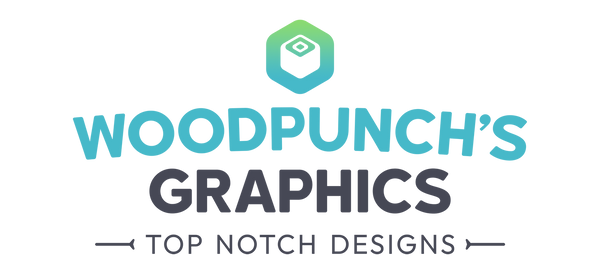Minecraft Server Banner Guide
One of the most effective ways to advertise your Minecraft server is to use server list websites. You'll need a great server banner to stand out among the other servers on the list. In this guide, we'll give you an overview of everything you need to know, including Minecraft server banner size, best design practices, and specific requirements for certain server lists.
Server Banner Size
In order for your server banner to display properly, you'll need to use the recommended server banner size of 468x60 pixels. Almost all server lists use this size format. In terms of file size in KB, each server list has different requirements, which we will detail below.
Best Design Practices

If you're looking to attract the most players, an animated server banner is the best option. Static server banners simply don't stand out as much, and they can't convey as much information. It's best to keep your animation about 5 seconds or less, and use bright colors and eye-catching effects. Make sure to include your server name, server IP, and 3 to 4 of your best features.
How to Create Your Own Banner
If you want to create your own server banner, check out our server banner tutorial for creating a server banner in Adobe Photoshop. To create your own banner, it is highly recommended to have some previous experience in Adobe Photoshop for a simple design, or Adobe After Effects if you're looking to create a complex animated banner. Check out our tutorial about how to make a Minecraft server banner! The tutorial covers everything you need to know to create your own banner in Photoshop, including how to render a GIF.
Server Banner Requirements by Server List
Each server list has different requirements for file size, dimensions, and accepted file types. To make it easier for you, we've collected the specific server banner size requirements by server list.
| Server List | Banner file size | Banner dimensions | Accepted file types |
| minecraft-mp.com | Maximum file size is 500 KB, but 100 KB for gif | 468x60 pixels | JPG, PNG, GIF, MP4 |
| minecraft-server-list.com | Not specified | 468x60 pixels | JPG |
| minecraftservers.org | 1 MB maximum | 468x60 pixels | GIF |
| best-minecraft-servers.co | Not specified | 468x60 pixels | GIF |
| servers-minecraft.net | Not specified | 468x60 pixels | GIF |
| topminecraftservers.org | 2 MB maximum | 468x60 pixels | JPG, PNG, GIF |
| planetminecraft.com | 350 KB maximum | 468x60 pixels | JPG, PNG, GIF, WEBM |