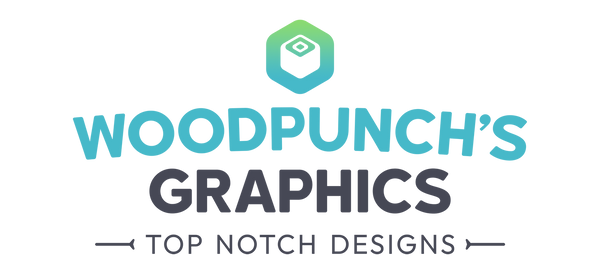The Ultimate Minecraft Server Icon Maker (64x64)
You've put in the hard work to build an awesome Minecraft server. But when players are looking through the server list, what’s the first thing they actually see? It's that tiny, yet vital, 64x64 Minecraft server icon. This small "server-icon.png" file is your server's face to the world. Is your current MC server icon making players want to click, or is it just blending in?
A plain or badly made icon can make players skip right over your server, missing out on all the cool stuff you've created. Maybe you’ve tried a basic Minecraft server icon generator before and weren't happy with the results, or perhaps figuring out image editing feels like too much hassle.
That's why Woodpunch's Graphics is here to help! We make getting a professional and cool Minecraft server icon super easy and fast. Our advanced Minecraft Server Icon Maker is an automated Minecraft server icon creator that gives you a great-looking, custom icon in just a few minutes.

Why a Good Server Icon is Essential
That little square Minecraft server image is more important than you might realize. It’s the first hello from your server when players are browsing. A well-made Minecraft server icon can:
- Catch Eyes Quickly: A unique icon makes players stop scrolling.
- Hint at Your Server's Style: Give players a clue if you're a PvP, SMP, or Skyblock server.
- Look Professional: A sharp icon shows you care about your server.
- Get More Clicks & Players: A good icon means more people checking out your server. Knowing the right server icon size (64x64 pixels) is vital, and our maker handles that for you.
While some look for simple templates, our system provides high-quality, distinct designs that help your server get noticed.
Getting a Server Icon: The Old Way vs. The New Way
In the past, getting a custom Minecraft server icon could be a pain:
- Basic Generators: Using a simple Minecraft server icon generator often meant your icon looked like many others.
- Hiring Designers: This could take time and cost money, especially for a small graphic.
- Software Frustration: Learning complicated tools for just one icon.
Our Automated Minecraft Server Icon Maker changes all that:
- Great Designs from the Start: Begin with high-quality base designs crafted by pros from our library of 60+ templates.
- Easy Online Tool: Create your server icon right on our website. No software needed.
- Be Unique: Pick from many styles so your server doesn’t look like the rest.
- Icons in Minutes: Our system is fast and delivers the finished icon in minutes.
Creating Your Icon: A Simple Process
Wondering how we turn a design and your text (if any) into a perfect 64x64 Minecraft server icon so fast? It's an advanced, automated system made for ease and quality.
Step 1: Pick Your Favorite Template
Look through our large collection of Minecraft server icon templates. We have over 60 styles for all kinds of servers. Many icons have text parts you can change.

Step 2: Add Your Text (If Your Design Uses It)
If the icon design includes text, you can type in your server initials or the server name on the product page. It's very simple! Some designs are purely graphical with no text.

Step 3: Our System Does the Rest
When you order:
- Smart Text Placement: For icons with text, our system places and sizes your text to fit the design perfectly, making sure it's clear even when small.
- Pixel-Perfect Output: We render your icon into a crisp, clear 64x64 pixel PNG. It's optimized to look great in the Minecraft client.
- Ready to Go: You get a "server-icon.png" file, named correctly and ready to upload.
Step 4: Your New Icon is Ready!
No waiting around! In just a few minutes, your new, custom Minecraft server icon will be sent to your email. You can also grab it from your account page on our site. Now you're ready to add it to your server!
How to Add Your New Icon to Your Minecraft Server
Once you've received your awesome new server-icon.png file from us, adding it to your server is easy. Here are the general steps (the exact method might vary slightly depending on your server host):
- Download the Icon: Make sure you have the server icon file downloaded to your computer from the email or your account page.
- Access Your Server Files: You'll need to connect to your server's files. This is usually done via an FTP client (like FileZilla or WinSCP) or through your server hosting provider's web-based file manager.
- Find the Main Server Directory: Navigate to the main (root) directory of your Minecraft server. This is the folder that contains your server's .jar file, world folders, and other configuration files.
- Upload server-icon.png: Upload the server-icon.png file directly into this main server directory. If there's an existing server-icon.png (maybe a default one), you'll want to replace it with your new custom icon. Make sure the file name is correct.
- Restart Your Server: For the new icon to show up in the Minecraft multiplayer list, you'll need to fully restart your Minecraft server.
- Check it Out!: Open Minecraft, go to the multiplayer screen, and refresh the server list. Your new, eye-catching server icon should now be proudly displayed!
Note: The icon must be named exactly "server-icon.png" and be a 64x64 pixel PNG file for Minecraft to recognize it. Our maker ensures your icon meets these requirements perfectly!
Benefits of Using Our Icon Maker
- Super Fast Delivery: Get your custom MC server icon in minutes.
- Top Quality Designs: Stand out with icons from experienced designers.
- Lots of Choices (60+ Icon Templates!): Find the perfect look for your server.
- Correctly Sized & Formatted: Always 64x64 pixels and delivered as a PNG image.
- Easy for Anyone: No design skills needed with our Minecraft server icon maker.
- Trusted by Many: Join over 8,000 servers that have improved their look with Woodpunch's Graphics!
The Difference a Custom Icon Makes
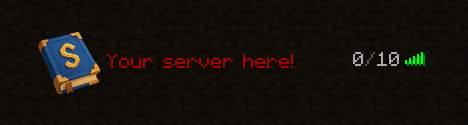
Get Your Custom Icon Now!
Stop blending in. Create an icon that shows off your server and attracts more players. Try the speed, quality, and simplicity of our Minecraft server icon creator!