Discord Server Icon Guidelines
So, you've created your new Discord server, set up your text and voice channels, and created roles for your community. Now it's time for the fun part: adding an awesome icon to represent your server across Discord. Your server icon will be the first thing that anyone sees before they join your server. From invite links to server list websites, this little icon will give potential members their first impression of your server. Here's everything you need to know about Discord server icons.
Server Icon Size
Your Discord server icon size must be 512x512 pixels or larger. If you're using an animated GIF server icon, we recommend limiting the dimensions to 512x512, otherwise, your animation might load slowly due to its large file size. If your GIF is too large, try using an online GIF compressor.
Design Tips

Keep everything inside the circle.
All Discord server icons appear rounded within Discord, so make sure that everything you want people to see fits within the circle mask that Discord applies.
Keep it simple.
Your icon will appear small within Discord, so keep your design simple and bold. Simple designs work best when viewed at a small scale. Try using initials instead of a full name if you're using text in your icon.
Animated Server Icons

If your Discord server has been server boosted, you can use an animated GIF as a server icon. If you're interested in an animated icon, be sure to check out our collection of animated server icons! If you would like to create your own custom animated server icon, we recommend checking out this animated server icon tutorial on YouTube.
Conclusion
Now you know everything you need to know to create a great-looking icon for your server. Here's a quick recap:
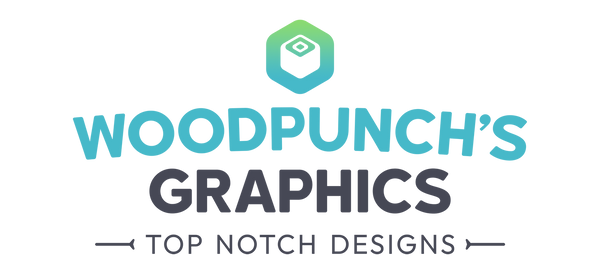
1 comment
i hope u can make a cool logo out of The name goodluck