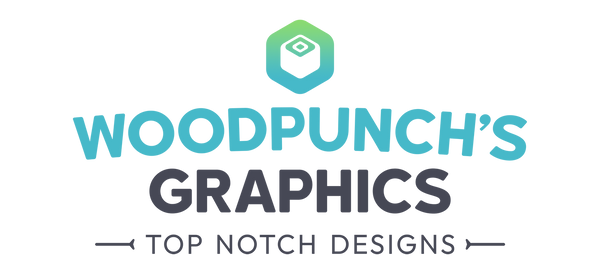Discord Role Icons 101: Boost Your Server's Look
Want to make your Discord server more engaging, organized, and visually appealing? Custom Discord role icons are a fantastic way to do just that! These small but mighty graphics can transform your server's member list and chat, adding more personality to your community. Whether you're aiming for a sleek professional look or a fun, themed aesthetic, understanding Discord role icons is key.
This guide will walk you through everything you need to know, from what they are to how you can get cool Discord role icons for your server, including amazing options like the packs available from Woodpunch's Graphics!

What Are Custom Role Icons?
Custom role icons are a special perk available to Discord servers that have reached Level 2 Server Boosting. At this level, server admins can assign a unique image or emoji to each role. These icons appear next to the role name in the server's member list and also next to a user's name in chat, representing their highest role with an icon.
They offer a fantastic way to achieve several key benefits for your server.
Differentiate Roles
Easily distinguish between moderators, VIPs, new members, or any custom roles you create.
Enhance Aesthetics
Tie into your server's theme for a more cohesive and professional look.
Improve Readability
Quickly identify a user's primary role at a glance.
How to Set Custom Role Icons in Discord
Setting up Discord icons for roles is straightforward if your server is Level 2 boosted and you have the "Manage Roles" permission:
- Open your server and go to Server Settings.
- Navigate to the Roles tab.
- Select the role you want to add an icon to, or create a new role.
- In the "Display" section for that role, you'll find a field called "Role Icon".
- Click on it to upload your own image. Custom uploaded images should be 64x64 pixels for optimal display, and the maximum file size is 256KB.
- Save your changes, and you're done! The new icon will now appear.

Important Note: If a user has multiple roles with icons, the icon displayed next to their name in chat will be from their highest role in the hierarchy that has an icon. All their role icons will be visible in their user profile within the server.
Finding Great Discord Role Icons
While you can use emojis, custom uploaded images truly make your server stand out. If you're not a designer, finding or creating high-quality, consistent icons can be a challenge. That's where pre-made Discord role icon packs come in handy!
At Woodpunch's Graphics, we offer the massive Fresh Discord Role Icons Pack, designed to give your server an instant visual upgrade. You can also find various community-created packs on sites like emoji.gg.

This pack is perfect for server owners who want a professional, cohesive look without the hassle of designing each icon from scratch. Even if you're not a Photoshop pro, the premade PNGs are incredibly easy to use.
Check out Fresh Role Icon Pack
Quick Questions on Discord Role Icons
Can I use animated icons for roles?
No, Discord currently only supports static images or static custom emojis for role icons. Animated GIFs are not supported for this feature.
What happens if my server loses Level 2 Boosting?
Your uploaded icons will remain saved in your server settings, but they won't be displayed publicly until your server re-achieves Level 2 Boosting status.
Is there a way to disable role icons from showing in the server?
There isn't a server-wide option to disable or hide all role icons if they've been set. If you don't want an icon for a specific role, you must remove the image from that particular role's settings.
Why aren't my role icons showing in Compact Mode?
Role icons display in Discord's "Cozy" chat view. They won't appear next to names in chat if you're using "Compact" mode, but they will still show in the member list and user profiles.
Investing a little time in your custom Discord role icons can significantly enhance your server's atmosphere and user experience. It’s a simple change that makes a big difference in creating a more organized, engaging, and visually appealing community. Check out our Discord Role Icon Packs collection for more options!