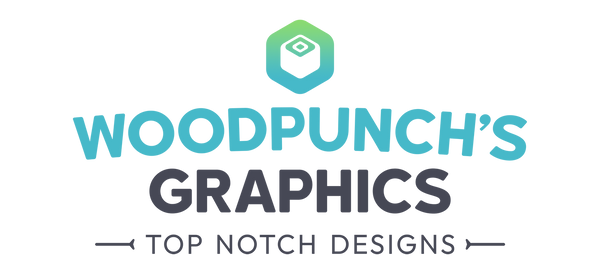All Discord Text Tricks (2023)
In this guide, we'll show you all the Discord text formatting options available to make your messages more attractive, expressive, and organized. You'll learn how to use Discord markdown to create bold, italic, underline, strikethrough, and more. You will also discover some new and advanced Discord text tricks that you may not have known before. Whether you want to impress your friends or improve your Discord server, these text tricks are super useful.
Discord Markdown
Discord uses Markdown, a simple text formatting system that enhances your text. Let's explore its formatting options.
| Italics | *text* or _text_ |
| Bold | **bold** |
| Underline | __text__ |
| S̶t̶r̶i̶k̶e̶t̶h̶r̶o̶u̶g̶h̶ | ~~text~~ |
| Spoiler text | ||text|| |
| Single line block quote | > text |
| Multi-line block quote | >>> text |
| Underline italics | __*text*__ |
| Underline bold | __**text**__ |
| Underline bold italics | __***text***__ |
| Bold italics | ***text*** |
Headers
Headers a great new text trick for adding some organization to informational channels. Examples of headers within Discord are shown in the image below.
| Big header | # text |
| Medium header | ## text |
| Small header | ### text |

Lists
To create a bulleted list, begin each line with (-) or (*). To create a new line without sending the message, press Shift + Enter.

Indent your list by adding a space before (-) or (*) at the start of each line.

Code Blocks
If you need to show code in Discord, use these methods.
| One line code block | `text` |
| Multi-line code block | ```text``` |

Masked Links and Links Without Embeds
Create clickable hyperlinks with masked links. Use brackets for displayed text and parentheses for the URL.


If you want to create a link in Discord without the embed, surround the link with "<>" Here is an example of a URL in Discord with and without an embed.


How to Escape Text
Escaping text is a way of preventing Discord from formatting your text with special symbols or commands. For example, if you want to write *something* in Discord without making it italic, you need to escape the asterisks (*) by adding a backslash (\) before them. This tells Discord to treat them as normal characters and not as formatting commands.
How to Send a Blank Message
You can send a blank message by typing "_ _" and sending. The message will appear blank within Discord.

Embeds
Embeds are more elaborate messages that communicate more rich information. Users can only create embeds when they post a link, and they don't have much control over their embed. However, you can indirectly create a highly customizable embed by using a Discord bot. If you're interested in creating embeds check out the embed guide from Discord or download a bot that supports custom embeds.

Colored Text in Discord

You can use this handy tool by Rebane for creating colored text messages in Discord! If you don't want to use the tool, you can try it manually. Highlight.js is used by Discord to apply color to text. Discord lacks full text highlighting and does not allow the addition of symbols surrounding the text you want to color. To achieve syntax highlighting, create a code block in Highlight.js and specify the syntax highlighting profile. Then, enclose the text in the appropriate symbols. This process allows us to effectively implement syntax highlighting. Two default colors that work in Discord are covered here, but there are more options available for use.
Red Text in Discord
```diff
- Discord red text
```
Green Text in Discord
```diff
+ Discord green text
```
Conclusion
You've made it to the end! I hope this guide has been helpful. You should now have all the knowledge you need to type some awesome messages using these cool text tricks in Discord! If you're interested in art for Discord, like animated profile pics, make sure to peep our PFP maker below!