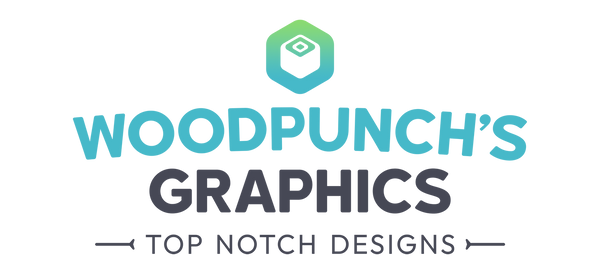Introducing Our First Stream Overlay
After three months of work, and more design tweaks than I can count, I’m thrilled to unveil our very first stream overlay package! This isn’t just any overlay pack—it’s a behemoth with over 605 unique graphics. Ready to take your streaming to the next level? The Firebrand stream overlay pack is here to turn your stream into something amazing. This all-inclusive overlay package is perfect for streamers aiming to engage their viewers and boost their channel's growth.
What's Included
This pack is packed with features to give your stream a polished and unified appearance. With over 600 individual graphics files, custom widgets, premade scenes, and a variety of color options, this comprehensive overlay package has everything you need for streaming.
- 605 individual graphics files included
- 5 advanced custom widgets that allow full customization without code
- 6 complex premade scenes fully set up for you. Easily install with a few clicks
- 3 alternate scene templates: stream ended, just chatting, blank animated background
- 60 Twitch info panels, Twitch profile banner, and Twitch offline screen
- Custom sound effects for alerts and scene transitions
- Every graphic available in 5 colors: red, blue, green, purple, and gold
- Includes a guide for installation in Streamlabs Desktop and OBS Studio
- The ultimate streaming package for Twitch, YouTube, and Facebook Live
- 21 animated stream alerts, each in 5 colors
- 46 stream labels
- 17 social media icons matching the Firebrand theme
- Animated stinger transition
- Schedule graphic to show your viewers when you’re live
- Free font included
- Fully modular setup: disable, resize, and edit text for each element
Every Scene You Need
This overlay pack includes six complex, feature-rich scenes. Plus, there are three alternate scene templates. Each scene is fully modular and each element can be customized to fit your stream.






5 Custom-Coded Widgets
Includes five custom-coded Streamlabs widgets that also work in OBS overlays. Each widget can be customized without having to use any code. The full code of each widget is also included in the pack for those interested in modifying the widgets further:





Compatible with All Major Platforms
This massive stream overlay template works great as a Twitch overlay, YouTube overlay, and Facebook Live overlay. It's super easy to set up in Streamlabs Desktop and OBS Studio. The included Streamlabs widgets work in both Streamlabs and OBS overlays.
Graphics in Five Colors

Every graphic in this pack comes in five colors: red, blue, green, purple, and gold. Easily match your stream's theme or mix-and-match for a vibrant, multi-colored look!
Super Easy Setup

Setting up your stream has never been easier! This pack comes with a guide that walks you through installing the premade scenes and widgets in just a few clicks in Streamlabs Desktop and OBS Studio. Prefer to create your own scenes? No problem! Each graphic file is included individually, giving you the flexibility to customize your scene setup from the ground up. By following the guide, you can effortlessly import our six complex premade scenes using the included .overlay file. Once imported, the setup is fully modular, allowing you to disable, resize, and edit text for each element to perfectly suit your needs.
Download the Overlay
The Firebrand stream overlay is finally here! Elevate your stream with this massive overlay pack today! You can find more information about the pack at the link below, including the included Twitch panels, offline screen, and more!