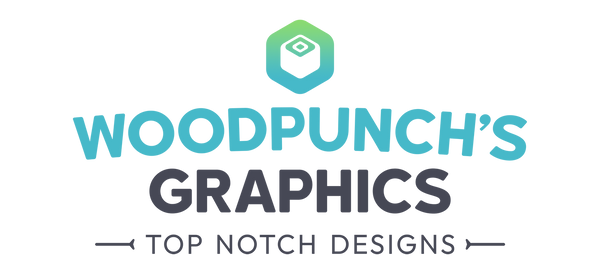Cool Profile Picture for Discord & Social Media
Are you using a default profile picture? We've created a cool pfp that looks a bit nicer, and allows you to customize it easily! This profile pic will work as a Discord pfp, YouTube pfp, Instagram pfp, or even a pfp for TikTok.
What's included
- Free font file (Outfit font)
- Fully editable Photoshop document (PSD) files for the colors blue, purple, and red.
How to add your name to this profile picture

Adding your own name is super easy. If you have even a small amount of knowledge of Adobe Photoshop you should be able to add your own name with ease.
-
Download the profile picture (download below)
-
Open either the blue, red, or purple profile picture files.
-
You'll likely receive a popup message in Photoshop telling you that a font is missing. The free font is included in the download. Open the "Fonts" folder and install the free font. Want to use a different font? You can find high quality free fonts at FontDesk
-
In Photoshop, select the horizontal type tool (T)
-
Click the "Your Name" text and start typing your own name
-
You can use the move tool (V) to reposition or resize the text to your liking.
-
To save the profile picture, select file > save as
-
Select a location and save the file as the file format you need. Common file formats for profile pictures are PNG or JPEG.
That's it! You just added your own name! Easy peasy lemon squeezy! Now let's move on to customizing colors, if you're feeling fancy.
How to change the pfp color
If you need a specific color that isn't included in the download, here is how to make a specific color change.
-
Open the purple profile picture
-
Select the "Color change" layer and double-click on its color box.
-
Choose a precise color. It might not look great immediately. Don't worry, this is expected.
-
To fine-tune the color, you'll need to adjust the two "Levels" layers. Select the bottom levels layer, then adjust the markers in the "Properties" window.

Photoshop levels adjustment -
Adjust these markers until the color looks the way you want it to
-
Repeat with the second levels layer
You've nailed it! Your cool new profile picture is complete! It looks like a custom profile picture with your own name and color. Now, it's ready to upload to Discord, YT, TikTok, or any other social media platform. Say goodbye to that dull default profile picture!
Download this free profile picture
To follow the video or text tutorial, you can download the blue, purple, and red pfp below.
Download